There are a number ways to start your charge:
No matter how you start your charge, make sure to:
End charging session in the JOLT app
Remove the connector from your vehicle. Charging stations also have a physical stop button on the chargers, near the cables
Our app provides up-to-date information about the availability of chargers.
If a charger is available, the location on the map will show as green
If a charger is unavailable, the location on the map will show up as black
If a charger is out of order, the location on the map will show as grey
Everyone has the ability to get 7 kWh free – daily!
Users are asked to choose their subscription plan during signup– just click 7 kWh Free
Miss it during signup? No worries!
Click Account > Membership> Upgrade and choose your subscription plan
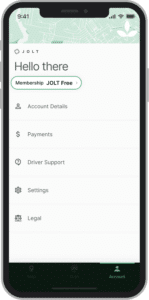
Issues?
Try force closing your app and reopening